Professional DevelopmentaPen CS (Pen Computer System)
This system develops software to support data analytics, clinical decision making, and quality data improvement. Their main programs, for general practice use, are the Clinical Audit Tool (CAT4) and Topbar.
Clinical Audit Tool (CAT4)
This tool analyses and produces reports on data from practices’ clinical information system. It translates data into statistical and graphical information that is easier to understand. This allows users at the practice to assess and improve both the quality and completion of their patient information.
How to access CAT4
We can provide CAT4 licences to general practices interested in acquiring one. Part of the agreement in providing this licence is general practices need to submit monthly de-identified patient record data monthly to us. CAT4 submits this data automatically for practices.
Submitting data with CAT4
These regular data submission fulfills part of the requirement for practices that are signed up for the Practice Incentive Program for Quality Improvement (PIP QI) and allows us to provide practices with benchmarking reports for them to track their data quality and monitor their improvements.
More information on CAT4 > here
More information on the Practice Incentive Program for Quality Improvement >here
Topbar
This is a clinical decision support tool designed to assist medical practitioners at the point of care while they are seeing a patient.
It has several apps each with its own functionality. Some examples of these apps are the Data Cleansing App or the Patient Health Summary App.
More information on the other individual apps> here
Topbar requires the installation of a server component on the clinical system server (where Medical Director or Best Practice is installed) and a workstation component on each computer.
More information on installing Topbar > here
To access CAT4 and TopBar on your computer, new users need to be added through the MyPEN website> here.
Your practice manager will have administrator access and be able to add users providing them with a username and password to access CAT4 and Topbar. The standard format for both username and password would be the user’s firstname.lastname during the creation of new accounts.
Instructions on how to install CAT4 on your computer > here
CAT4 recipes are designed for users to have a simple step by step guide on how to navigate and use filters in CAT4. All recipes produce a list of patients based on your search/filter and reporting criteria. These lists of patients can be exported to a spreadsheet or other format to use in the practice.
A comprehensive list of available CAT4 recipes > here
For Technical Support
Freecall: 1800 762 993
Email: support@pencs.com.au